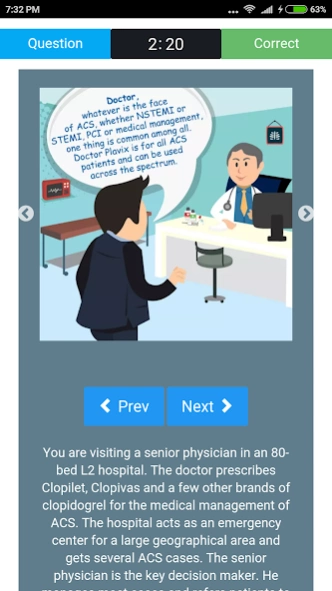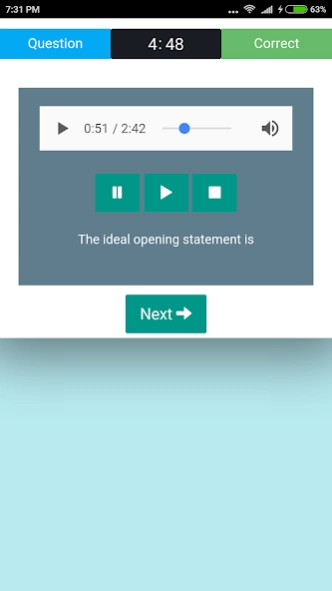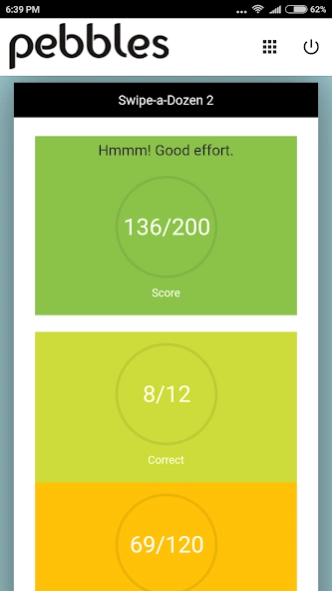Pebbles 1.5.0
Continue to app
Free Version
Publisher Description
Pebbles - Improve the effectiveness of your sales force in just 3 minutes a day.
Pebbles is a fun-learning program designed to improve product knowledge,
detailing skills, visual memory, scientific knowledge, brand identity and more.
The more you train with pebbles, the better you will get at remembering key
brand messages, campaign elements, clinical trial results, and problem
solving abilities. In short, you will become better at your daily work. And all it
takes is just 3 minutes of your time in a day.
In pebbles, you embark on a journey of weekly challenges and amass a score
depending on the number of challenges you complete. A high score makes
you eligible for special offers and rewards.
By playing serious games, on the move, your sales force will learn to enhance calling skills and conversion rates.
FEATURES
6 types of challenges with 3 levels of difficulty – easy, medium and hard
Scoring based on speed and accuracy
Detailed performance tracking
Leaderboard and badges to keep you motivated
Rewards based on performance
*PLEASE NOTE: PEBBLES IS ONLY FOR CORPORATE GROUPS
About Pebbles
Pebbles is a free app for Android published in the Office Suites & Tools list of apps, part of Business.
The company that develops Pebbles is cloudMPower. The latest version released by its developer is 1.5.0.
To install Pebbles on your Android device, just click the green Continue To App button above to start the installation process. The app is listed on our website since 2017-06-27 and was downloaded 1 times. We have already checked if the download link is safe, however for your own protection we recommend that you scan the downloaded app with your antivirus. Your antivirus may detect the Pebbles as malware as malware if the download link to com.cloudmpower.pebbles is broken.
How to install Pebbles on your Android device:
- Click on the Continue To App button on our website. This will redirect you to Google Play.
- Once the Pebbles is shown in the Google Play listing of your Android device, you can start its download and installation. Tap on the Install button located below the search bar and to the right of the app icon.
- A pop-up window with the permissions required by Pebbles will be shown. Click on Accept to continue the process.
- Pebbles will be downloaded onto your device, displaying a progress. Once the download completes, the installation will start and you'll get a notification after the installation is finished.